
RPG MAKER MZ Plugin: Simple Radio System
📻 Simple Radio System
Plugin for RPG MAKER MZ
🎶 Add a Dynamic Radio System: The Radio System plugin allows you to add a fully functional radio system to your RPG MAKER MZ game. Players can toggle the radio on or off, switch frequencies, adjust volume, and access a graphical radio interface.
🔀 Key Features:
- Toggle radio on/off.
- Change frequencies.
- Adjust volume.
- Support for gamepad & mouse controls.
This is a FULL PLUGIN. There is no DEMO version.
| Status | Released |
| Category | Assets |
| Rating | Rated 5.0 out of 5 stars (1 total ratings) |
| Author | Undermax |
| Tags | Music, music-player-rpg-maker, plugins, rpg-maker-media, rpg-maker-music, RPG Maker MZ, rpg-maker-mz-music-player, rpg-maker-mz-plugin, rpg-maker-mz-plugins |
Purchase
Get this plugin and 4 more for $19.99 USD
Buy Now$6.99 USD or more
In order to download this plugin you must purchase it at or above the minimum price of $6.99 USD. You will get access to the following files:
radio-system-plugin.zip 155 MB
Version EXCLUSIVE FOR RPG MAKER MZ
Development log
- Updated: The Example Project Demo to v1.1.047 days ago
- Update: v1.1.047 days ago

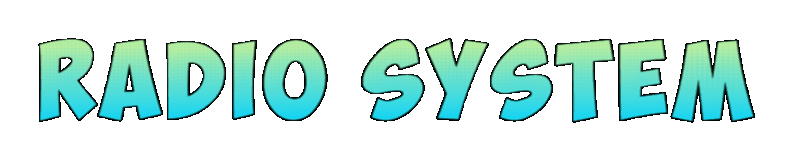




Comments
Log in with itch.io to leave a comment.
Is the music in the demo allowed to be used in comericially sold games?
Hello! How are you? Well, I really couldn't give you an answer to that Because the music used allows reuse as long as credits are given. I really don't know if the YouTube channel where I got it from has a resale clause. I would recommend you to have your own music and song selection to avoid problems. The music information where I got it from I think I put it in the credits file.
Thanks for the fast reply
Is there a way to add and remove tracks based on events/switches?
How are you doing? Thanks for your message.
Unfortunately, my friend, since the way the plugin works, that's not possible. What you can do is show playlists based on whether a switch is active or not, but individual songs can't be hidden since the system handles files independently.
Is it possible to customize the UI to fit the rest of the game UI?
Hello. How are you? The system uses CSS and HTML in general, Reason why it doesn't use the default Window Skin of rpg maker. You can customize various aspects such as colors, sizes, And other aspects from the plugin parameters. But if you want to use your game's windownskin then unfortunately it won't be possible. In any case, you're sure to find a style that suits your project well. :)